The General Settings tab
This tab is used to specify parameters of optimization runs.
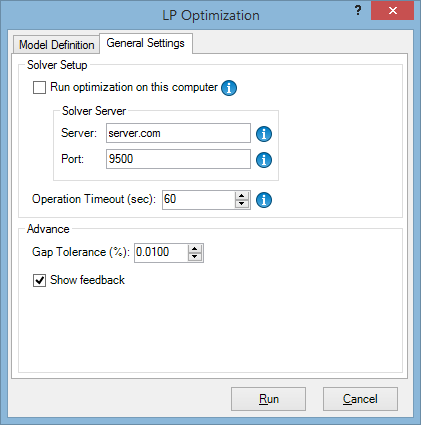
The Run optimization on this computer field determines where optimization will be performed. Please consult your systems administrator.
The Operation Timeout field is used when you want the optimizer to stop if the solution has not been found after a certain period of time. You can increase and decrease this value based, for example, on the size of your portfolio or the number of constraints.
The Advanced section determines specific parameters of the optimization process and should be edited only by experienced users.
The Gap Tolerance field determines when optimization should stop. The optimization will be finished (with an optimal result) when the absolute gap between the lower and upper objective bound is less than gap tolerance.
Check the Show feedback box to view information about optimization progress while the calculation is running.